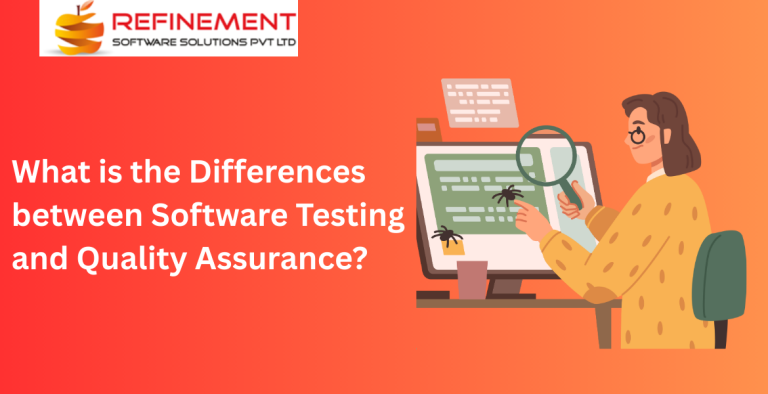Table of Contents
TogglePython, while being one of the most beloved programming languages for its readability and simplicity, is not always the fastest when it comes to execution speed. This can pose a challenge, especially for developers working with large datasets, complex algorithms, or time-sensitive applications. Fortunately, there are numerous ways to optimize your Python code and significantly improve its performance. In this blog, we will explore various strategies and best practices that can boost the speed of your Python scripts by up to 300% or more.
Whether you’re working in data science, machine learning, or web development, these methods can have a profound impact on the efficiency of your code.
To learn Python, then join Python training in Coimbatore and land in a top IT Company.

1. Use Built-in Libraries and Functions
One of the easiest ways to optimize your Python code is by using Python’s built-in libraries and functions. Python’s standard library contains optimized functions that are written in C and perform faster than manually written Python code.
For example, instead of using a simple loop to sum a list of numbers, Python’s built-in sum() function is much faster:
# Slow version
total = 0
for num in numbers:
total += num
# Fast version
total = sum(numbers)
By utilizing built-in functions like sum(), sorted(), and map(), you leverage the power of Python’s highly optimized internal implementation.
2. Avoid Using Loops Where Possible
Although loops are a fundamental part of Python programming, they are not always the most efficient. Instead of iterating through collections manually, consider using vectorized operations, especially when working with data structures like NumPy arrays or Pandas DataFrames.
For instance, consider replacing a loop that adds two lists element by element with a NumPy array operation:
import numpy as np
# Slow version with loop
result = []
for i in range(len(list1)):
result.append(list1[i] + list2[i])
# Fast version with NumPy
result = np.add(list1, list2)
NumPy is designed for high-performance numerical computations and can perform vectorized operations that are orders of magnitude faster than traditional loops.
3. Use Generators Instead of Lists
When working with large datasets, it’s important to minimize memory usage. One way to do this is by using generators instead of lists. Generators allow you to iterate over data without loading everything into memory at once, which can result in faster performance for large datasets.
For example, instead of creating a large list of squares:
squares = [x**2 for x in range(1000000)]
Use a generator expression:
squares = (x**2 for x in range(1000000))
This way, you only generate values as needed, which saves both memory and processing time.
4. Use Cython for Speed
Cython is a superset of Python that allows you to write C-like code directly in Python. By compiling Python code into C, Cython can offer massive speedups, especially for computationally intensive operations. This can be especially helpful for loops and mathematical computations that are slow in pure Python.
To use Cython, you can install it via:
pip install cython
You can then write .pyx files, which you can compile into C extensions using the Cython compiler. This method is particularly useful for boosting performance in large-scale applications or data processing tasks.
5. Profile Your Code
Before making optimizations, it’s crucial to identify which parts of your script are the slowest. Python provides several profiling tools that allow you to pinpoint bottlenecks in your code.
The cProfile module is an excellent tool for profiling Python code:
import cProfile
def my_function():
# Code to profile
pass
cProfile.run(‘my_function()’)
This will generate a report that tells you how much time was spent in each function, helping you identify which parts of your code need optimization.
6. Use Multithreading and Multiprocessing
Python’s Global Interpreter Lock (GIL) can sometimes be a limitation when it comes to achieving true parallelism with multithreading. However, for I/O-bound tasks like web scraping or database queries, multithreading can still offer substantial speed improvements.
For CPU-bound tasks, Python’s multiprocessing module is a better alternative. It allows you to run multiple processes in parallel, each with its own Python interpreter and memory space, bypassing the GIL and enabling true parallelism.
Here’s an example of how you can use the multiprocessing module:
from multiprocessing import Pool
def square(x):
return x**2
if __name__ == ‘__main__’:
with Pool(4) as p:
result = p.map(square, range(1000000))
This code will utilize 4 CPU cores to speed up the calculation of squares for a large range of numbers.
7. Leverage Just-in-Time (JIT) Compilation with Numba
For numerical applications, Numba is a Just-in-Time (JIT) compiler that can speed up Python code by compiling parts of it to machine code at runtime. This can provide massive speedups, especially for loops and array operations.
Here’s how you can use Numba to speed up your functions:
from numba import jit
@jit
def sum_of_squares(arr):
total = 0
for i in arr:
total += i**2
return total
result = sum_of_squares([1, 2, 3, 4, 5])
By using @jit, Numba compiles the function to machine code on the fly, which can provide a substantial performance boost.
8. Optimize Data Structures
Choosing the right data structure can have a significant impact on performance. Python’s built-in list is great for general purposes, but sometimes other structures like sets or dictionaries are better suited for specific tasks.
For example, if you’re frequently checking membership in a collection, using a set can be much faster than a list:
# Slow with list
if element in my_list:
pass
# Fast with set
if element in my_set:
pass
Sets in Python use hash tables and provide average O(1) lookup time, while lists have an O(n) lookup time.
9. Avoid Unnecessary Copies of Data
Whenever possible, avoid making unnecessary copies of data. In Python, operations that modify mutable data structures (like lists and dictionaries) may sometimes create copies, leading to extra memory usage and slower performance.
For example, instead of copying a list when you want to add an element:
# Slow version
my_list = my_list + [new_element]
# Fast version
my_list.append(new_element)
The + operator creates a new list, whereas append() modifies the existing list in-place, which is faster.
10. Use Efficient Libraries for Data Handling
For data manipulation, libraries like Pandas and NumPy are much more efficient than native Python lists and dictionaries. They are specifically designed for high-performance computing and can handle large datasets much faster.
For instance, Pandas allows you to perform operations on large datasets much more quickly than looping through rows manually:
import pandas as pd
# Slow version
for row in df.iterrows():
df[‘new_col’] = df[‘col1’] + df[‘col2’]
# Fast version with vectorized operation
df[‘new_col’] = df[‘col1’] + df[‘col2’]
Pandas is optimized for operations like these, and it’s one of the best libraries when working with large datasets.
11. Cache Results to Avoid Redundant Computations
If you’re performing the same calculations multiple times in your script, you can use caching to avoid redundant computations. Python’s functools.lru_cache decorator can be used to cache function results, which is particularly useful for functions that are called repeatedly with the same arguments.
from functools import lru_cache
@lru_cache(maxsize=None)
def expensive_function(x):
# Time-consuming operation
return x**2
This will cache the results of expensive_function(x) so that repeated calls with the same argument won’t result in redundant calculations.
12. Minimize Use of Global Variables
Global variables can slow down the performance of your Python script because accessing global variables is slower than accessing local variables. To maximize performance, try to limit the use of global variables and pass arguments to functions directly.
# Slow version
global_var = 10
def function():
global global_var
global_var += 5
# Fast version
def function(local_var):
local_var += 5
Passing variables as arguments and avoiding reliance on global variables will result in faster code execution.
13. Use Profiling Tools to Identify Hotspots
Before optimizing your Python code, it’s important to identify which parts of the code are slow. Profiling tools like cProfile can help you identify performance bottlenecks in your script.
Here’s an example of how to profile your Python code using cProfile:
import cProfile
def my_function():
# Code to profile
pass
cProfile.run(‘my_function()’)
This will give you a detailed breakdown of how much time is spent in each function, helping you pinpoint which areas need optimization.
Conclusion
By following these strategies, you can significantly improve the performance of your Python scripts, often by 300% or more. Whether it’s using built-in libraries, optimizing loops, using parallelism, or leveraging tools like Numba and Cython, these techniques can help you achieve lightning-fast Python code.
For those looking to further their Python expertise and learn how to implement these optimizations effectively, enrolling in a Python training course can be a great investment. Python training in Coimbatore offers a structured learning environment to dive deeper into these concepts and refine your coding skills. Whether you’re a beginner or an experienced developer, there are many Python training institutes in Coimbatore that provide comprehensive courses to help you master Python and write faster, more efficient code.
If you’re looking for the best Python course in Coimbatore, explore options that offer hands-on practice, expert instructors, and deep insights into Python’s performance optimization techniques.